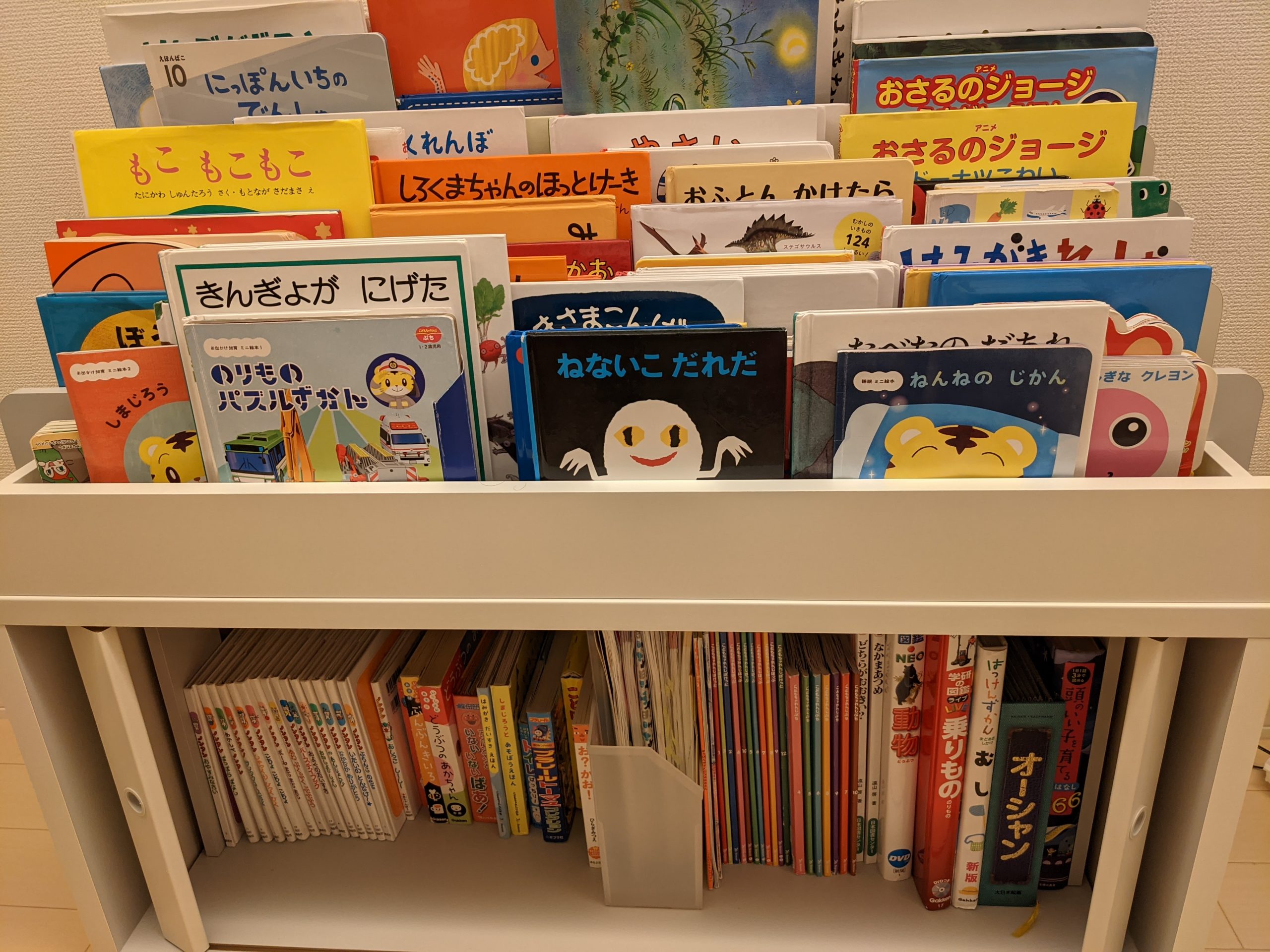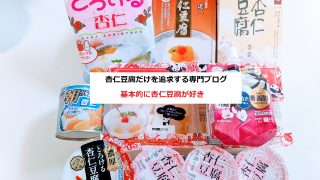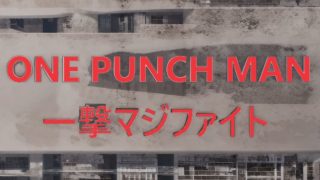先日のAmazonブラックフライデーでEcho Show 5 (エコーショー5)が半額だったため、購入し、遂に我が家にスマートスピーカーが来ました。1ヶ月ほど使って見ての感想をお伝えします。
Echo Show 5 (エコーショー5)とは
AmazonのAIアレクサが搭載されており、5.5インチのディスプレイ付スピーカーです。5.5インチのディスプレイはスマホの画面より一回り大きいくらいです。

Echo Show 5を使ってみて便利だったこと、使いにくかったこと
買い物リストの登録
あ、あれ買わないとと思ってもつい忘れてしまって、買い物に行く直前に買い物リストを作ろうとしても思い出せないということがよくありました。しかし、Echo Show 5 が来てからは思いついたその時に「アレクサ、買い物リストに○○を追加して」と言えばいいので、リストに漏れることがなくなりました。
さらにAmazon Alexaアプリをスマホに入れておけば、Echo Show 5 で登録した買い物リストはそのままスマホで見れるため、別途リストを作る必要もありません。
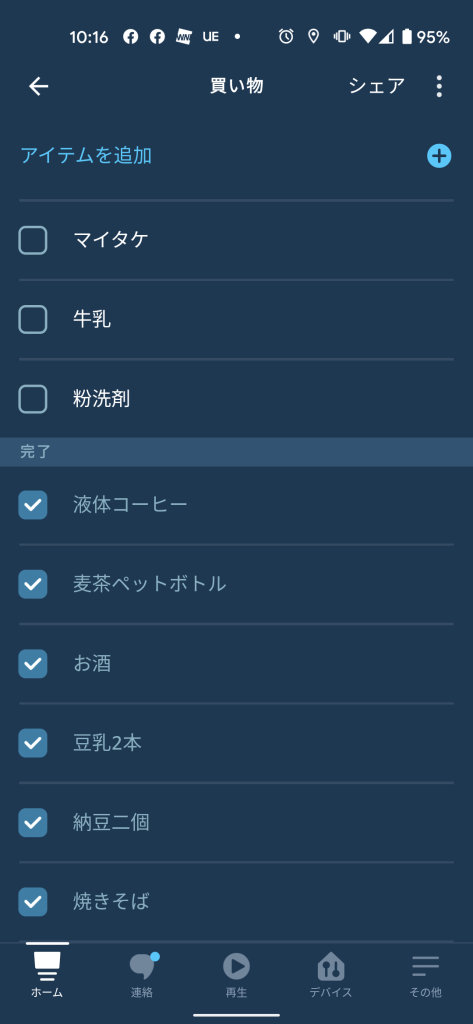
買い物リスト機能の使いにくい点
一点使いにくい点としては、登録したい物を1つずつアレクサに言わないといけないことです。例えば、にんじんとじゃがいもを追加したい場合、「アレクサ、にんじんを追加して」「アレクサ、じゃがいもを追加して」と言わないといけません。「アレクサ、にんじんとじゃがいもを追加して」と言うと「にんじんとじゃがいも」という名称で登録されてしまいます。Amazon Alexaアプリには↓のように買ったものをチェックする機能があるのですが、「にんじんとじゃがいも」のように複数の物がまとめて登録されてしまうと、この機能をあまり有効に使えなくなってしまいます。
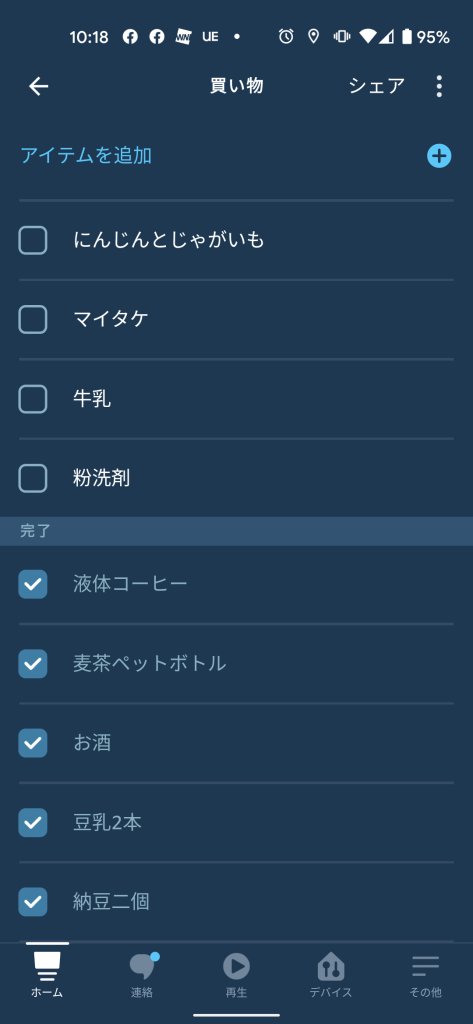
Amazon Musicの再生
私は Amazon Primeに登録しているため、Amazon Musicで音楽が聴けるのですが、この機能が想像以上に使えます。例えば、これと言って聞きたい曲がある訳ではないけどなんとなく流行っている曲を流しておきたい時は「アレクサ、流行りのJPOPをかけて」と言えばアレクサが流行のJPOPプレイリストを探してかけてくれます。テレビを見ていて、懐かしのアーティストを思い出し、急に聞きたくなったら「アレクサ、○○の曲をかけて」と言えば、そのアーティストの曲をランダム再生してくれます。
特に流行りのJPOPを流しておくだけで、最近年齢のせいか、乗り遅れていた流行の音楽について行くことが出来るため、重宝しています。
Amazon Musicのの使いにくい点
Amazon MusicにはAmazon Music Unlimitedというさらに聴ける曲を増やせる有償オプションサービスがあるのですが、これに入っていないと聴きたい曲が聴けないことがしばしばあります。
ただし、そんな時は次で紹介するYouTubeが役に立ちます。
YouTubeの再生
Echo Show 5にはディスプレイがあるため、YouTubeの動画を見ることが可能です。Amazon Music Unlimitedに加入しておらず、聴きたい曲が聴けない場合は、「アレクサ、Youtubeで○○を検索して」を言えば、YouTubeで検索して、聴くことができます。
YouTubeの再生の使いにくい点
YouTubeはGoogleが提供するサービスであり、Amazonのサービスではないため、仕方ないのかもしれませんが、声だけでYouTubeの動画再生はできないようです。「アレクサ、Youtubeで○○を検索して」と言えば検索結果を表示してくれるのですが、そこから見たい動画を再生するには画面をタッチして操作しなければいけませんでした。
また、YouTubeを開いた状態で、別の指示をするとその言葉をYouTube内で検索することがしばしばあります。そのため、別のことをやって欲しい場合には「アレクサ、YouTubeを止めて」と言う必要があります。
タイマー機能
シンプルですが、タイマー機能は非常に使えます。「アレクサ、5分測って」と言えばタイマーをセットしてくれます。なぜ使えるかと言うとタイマーが必要なタイミングの多くは手が濡れていたり、両手が塞がっていたり、火を使っていたりと言う状況だからです。こんな時に声だけで、タイマーが掛けられるのはとても助かります。
さらに「アレクサ、後何分?」と聞けば残り時間を教えてくれます。
ニュース機能
「アレクサ、ニュースかけて」と言えば、NHKの最新ニュースを流してくれます。食事のタイミングや、作業中の任意のタイミングでニュースが見れるため、頻繁に使っています。生活リズムが決まっていてある程度、テレビを見る時間が決まっている人には不要かもしれませんが、テレビを見れる時間が決まっていない人に取っては、役に立つ機能だと思います。
アナウンス機能
これはスマホのAlexaアプリを使う機能ですが、連絡→アナウンスという機能で任意の文字をAlexaに話させることが可能です。何に使うかというと私が仕事から帰宅する際にこれで今から帰るということを伝えます。これまで、LINEで伝えていましたが、帰宅するタイミングは大抵家事をしており、妻がスマホをあまり見ていませんでした。このアナウンス機能を使うとAlexaが音声で知らせてくれるため、家事をしていても帰宅する旨が伝わります。
また、先日はこの機能を使ってサンタさんからのサプライズメッセージとプレゼントの場所を子供達に伝えました。反応はイマイチでしたが・・・。
使い方を気をつけた方がいいこと
これは一長一短かもしれませんが、我が家には3歳と2歳の子供がおり、YouTubeやAmazon Prime Videoが大好きです。まだ、パソコンやスマホの操作はできないため、親の判断で見せる見せないを調整できたのですが、声で操作できるEcho Show 5の使い方は一瞬で理解してしまい、すでに自分で「アレクシャ、トーマスみしぇて」と言って見たい動画を見ようとしています。幸いまだ、アレクサが聞き取ってくれる確率は低いですが、時間の問題だと思います。
まとめ
おそらくまだまだ機能を使いこなせていないと思いますが、現状で使っている機能だけで判断しても、コスパは非常にいい商品だと思います。定価でも十分元を取れる性能ですが、Amazonブラックフライデーやサイバーマンデーなどには半額で買えることもあるため、おすすめです。
今回の紹介した機能意外にも便利な機能が見つかったら紹介していきます。